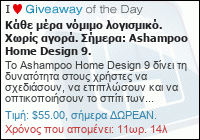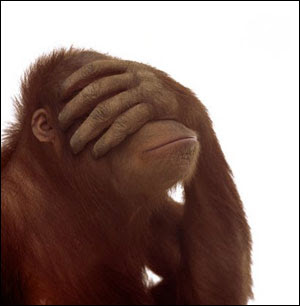
1. Επιλεγουμε ο υπολογιστής μου και κατοπιν τον τοπικό δίσκο( C).
Ανοίγουμε τον φάκελο WINDOWS και επιλέγουμε τον φάκελο system32.
Ψάχνουμε την εφαρμογή με τον τίτλο wgatray.exe και πατάμε ΤΑΥΤΟΧΡΟΝΑ τα πληκτρα shift + delete.
2. Παμε έναρξη(κατω αριστερα στην επιφανεια εργασιας) και ανοιγουμε την εκτέλεση...
γράφουμε regedit και πατάμε ok.
3. Επιλεγουμε τον φακελο: HKEY_LOCAL_MACHINE\ SOFTWARE\MICROSOFT \ WINDOWS NT \ CURRENT VERSION \ WIN LOGON \ οπου ψαχνοντας θα βρουμε τον φάκελο Notify.
4. Κανουμε δεξί κλικ πάνω του και διαγραφή.
5. Επανεκκίνηση του υπολογιστή μας και τα WIN μας έγιναν αυθεντικα!!!
------------------------------------ --------------------------------------------------

Remove WAT
(Κάντε Τα Windows 7 Σας Νόμιμα)
(Κάντε Τα Windows 7 Σας Νόμιμα)
Κάντε Τα Windows 7 Σας Νόμιμα Με ένα Κλικ.
Τα Updates Στην Συνέχεια Γίνονται Κανονικά Χωρίς Πρόβλημα.
Να Αποφεύγετε Τα Malicious Updates!
ΠΡΟΣΟΧΗ!!!!
Το πρόγραμμα το τρέχετε μόνο, αν τα Windows 7, σας βγάλουν μήνυμα, πως δεν είναι Genuine, αλλιώς δεν υπάρχει λόγος να το τρέξετε!
http://rapidshare.com/files/448311470/RemoveWAT.rar
or
http://www.megaupload.com/?d=S0CVQNHI
----------------------------------------------------------------------------
--------------------------------------------------------------
Fix -This copy of Windows is not Genuine – Solution. Step by step Guide
| 2011-04-02, 10:10 PM | |
Fix -This copy of Windows is not Genuine – Solution. Step by step Guide You get a message - this copy of Windows is not genuine - if you are using a pirated copy or OEM copy of Windows 7/ XP or Vista. Sometimes it also presents the message on genuine installations. The article takes a look at the reason and how to remove Windows genuine Advantage message. Those users running genuine version of Windows XP/ Vista/ 7 provided with their hardware platform reported that immediately after log on they were presented with following error message. "Windows is not genuine. Your computer might not be running a counterfeit copy of Windows.” Some other symptoms of associated with this issue are, The computer desktop background is black, and you receive the following error message on the bottom right corner of the screen: You receive the following error message when you view the System Properties: (Control Panel / System and Security / System) Convert Pirated Windows XP/Vista/7 to Genuine and Fix ‘Windows is not Genuine issue’ For Windows XP/Vista: 1) First download the crack file from here Crack XP & Vista.zip 2) Unzip the file 3) For Windows XP - ‘Click CrackXP.bat’ 4) For Windows Vista- ‘Click CrackVista.bat’ R) Now reboot. For Windows 7: 1) First you have to check which version if windows 7 you are using. To check your version go to start manu and type WINVER and press enter. See the screen shoot below 3) If it is version 6.1 (Build 7600) the download the following file RemoveWAT_v.2.1_WINVER_6.1_7600.zip 4) If it is version 7.1 (Build 7600) the download the following file RemoveWAT_v.2.2WINVER_7.1_7600.zip 5) Now Unzip and open the file you just downloaded. 6) Right click on RemoveWAT_v.2.1/ RemoveWAT_v.2.2 according to your windows version and run as Administrator. 7) You will get a window like this. 7) Now press Remove WAT and wait for a while. Press ok when prompt and wait till it finish its work. When it will be done reboot your PC. Thats it. You are done Your copy of windows 7 is now Genuine. To check your windows is genuine or not follow the steps: 1) To check weather your windows 7XP/ Vista/ 7 is genuine or not Download the following file Check genuine Windows 2) Unzip the file and doubble click on 'MGADiag' 3) Now press continue. The next window will show That your windows is genuine or not. Thats it You are done | |